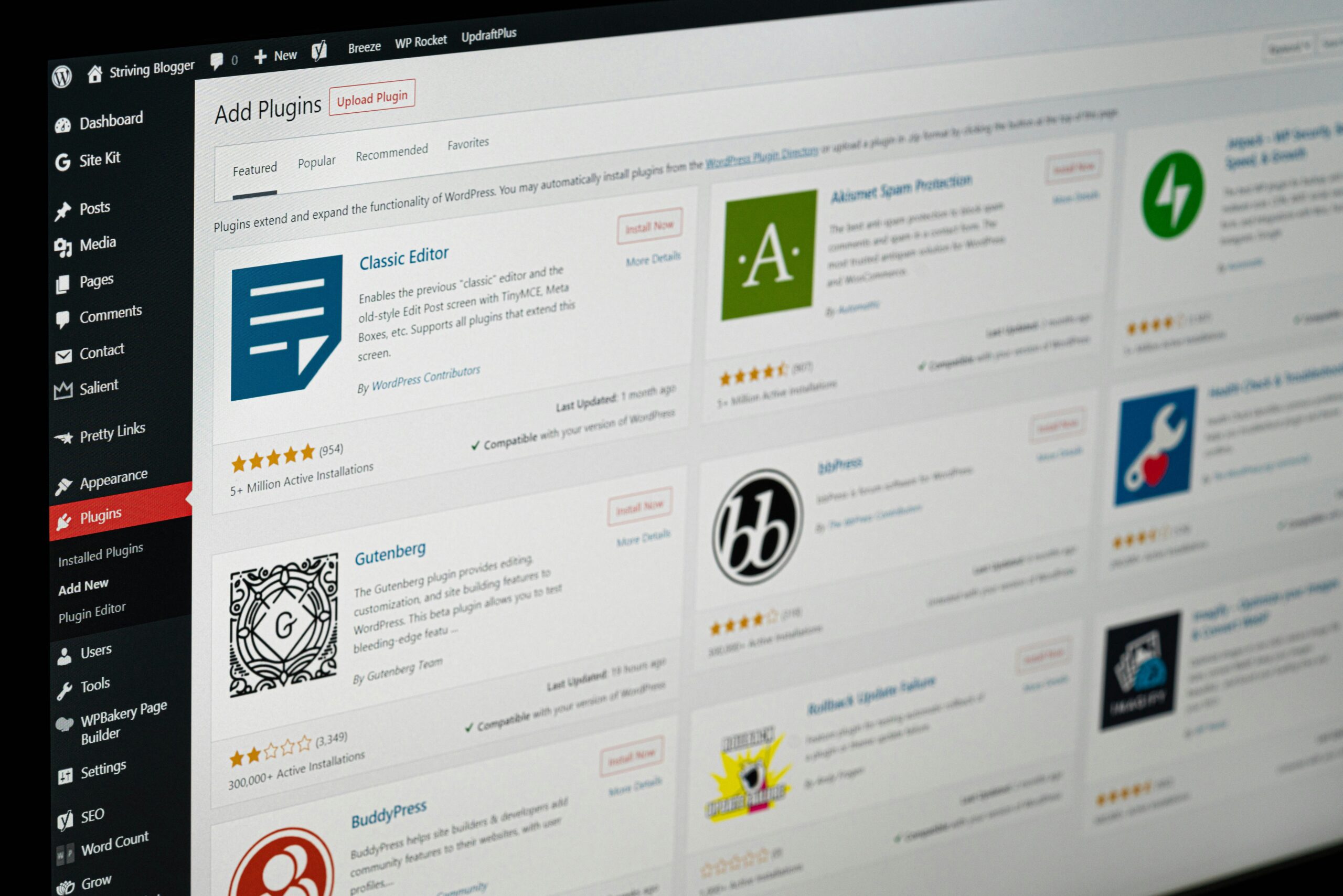Introduction to WordPress Plugins for Photographers
In the dynamic world of modern photography, having a robust online portfolio is crucial for standing out in a saturated market. WordPress, renowned for its flexibility and ease of use, offers an invaluable platform for photographers seeking to showcase their work professionally. However, the true strength of WordPress lies in its extensive library of plugins, which can be leveraged to add specialized features and functionalities, thus elevating a standard website to a captivating visual portfolio.
WordPress plugins serve as powerful tools that photographers can utilize to customize their portfolios according to specific needs. These plugins enable the seamless integration of features such as image galleries, slideshows, and watermarking, ensuring that each photograph is presented in the best possible light. Additionally, plugins can enhance site navigation, improve load times, and optimize images, all of which contribute to an engaging user experience that keeps potential clients exploring your portfolio.
In a competitive field, it’s not enough to merely present your photographs; the manner in which they are showcased can dramatically impact the perception of your work. Customization through plugins ensures that every aspect of your portfolio can be tailored to reflect your unique style and professionalism. Moreover, plugins can incorporate functionalities like contact forms, appointment bookings, and even online stores, affording photographers the means to interact with clients directly, secure lucrative opportunities, and streamline their business operations.
In essence, WordPress plugins are indispensable for photographers who aspire to create a standout portfolio that is both aesthetically pleasing and functionally robust. By leveraging these tools, you can not only enhance the visual appeal of your website but also significantly improve its performance and usability, providing a comprehensive showcase that attracts and retains potential clients.
Top Gallery Plugins to Showcase Your Photography
For photographers aiming to exhibit their work beautifully, selecting the right gallery plugin for WordPress is crucial. Among the myriad of available options, three stand out for their exceptional features, ease of use, and customization: NextGEN Gallery, Envira Gallery, and Modula.
NextGEN Gallery is one of the most popular gallery plugins. It offers robust functionality and flexibility, making it ideal for photographers of all levels. NextGEN allows for the creation of both standard photo galleries and stunning slideshows, with a multitude of style options. It also supports deep customization, enabling users to tweak everything from the layout to the lightbox effects. Notably, its backend management system simplifies uploading and organizing images, ensuring your portfolio is always curated to perfection.
Envira Gallery is lauded for its user-friendly interface and speed. Built with performance in mind, Envira ensures that your galleries load rapidly, which improves site performance and user experience, crucial for retaining visitors on your portfolio. Its drag-and-drop builder makes creating galleries a breeze, even for those with minimal technical expertise. Envira Gallery also offers extensive customization options, including various layout templates and the ability to integrate social sharing buttons, enhancing the interactive elements of your gallery.
Modula strikes a perfect balance between feature-rich functionality and simplicity. Known for its unique custom grid gallery capability, Modula enables photographers to create visually striking layouts that stand out. The plugin provides a responsive design ensuring that your galleries look great on any device. Furthermore, Modula includes built-in hover effects, lightbox integration, and a range of pre-designed templates that allow photographers to display their work creatively and professionally.
These plugins not only enhance the aesthetic appeal of your portfolio but also contribute to an improved user experience. Whether you prioritize ease of use, extensive customization, or performance, NextGEN Gallery, Envira Gallery, and Modula each offer unique features to showcase your photography beautifully on WordPress.
Essential Security Plugins to Protect Your Portfolio
In the digital age, safeguarding your online portfolio is of utmost importance. Photographers rely on their websites not only to showcase their work but also to attract potential clients. Protecting these websites from malicious attacks is crucial to maintaining the integrity and availability of your portfolio. Several WordPress security plugins stand out for their ability to offer robust protection. Among these, Wordfence, Sucuri Security, and iThemes Security are essential tools every photographer should consider.
Wordfence is a comprehensive security plugin known for its extensive features. It provides real-time malware scanning, alerts for malicious activities, and robust firewall protection. The plugin's live traffic monitoring feature allows you to see visits and hack attempts on your site in real-time. Additionally, Wordfence's blocking features can thwart complex attacks and prevent malicious IPs from accessing your website. By regularly updating its threat defense feed, Wordfence ensures that your site is protected against new and emerging threats.
Another vital security plugin is Sucuri Security. Sucuri excels in malware scanning and removal, offering a website firewall to block harmful traffic before it reaches your server. A crucial feature is the security auditing capability, which helps track and log all security-related events within your WordPress site. Sucuri also offers blacklist monitoring, recognizing when your website has been blacklisted by popular security agencies, thereby helping you take immediate corrective action. Its comprehensive security hardening features also make it tougher for potential threats to exploit vulnerabilities in your site.
Lastly, iThemes Security focuses on identifying and fixing common security vulnerabilities. It integrates multiple layers of protection, ranging from strong password enforcement to database backups. iThemes Security's Malware Scan Scheduling feature ensures that scans are performed at regular intervals, catching issues early. Its two-factor authentication and user action logging improve overall site security. The plugin also offers a strong brute force protection mechanism, which limits login attempts, thus shielding your site from attacks aimed at unauthorized access.
In conclusion, implementing these security plugins—Wordfence, Sucuri Security, and iThemes Security—can significantly enhance the security of your WordPress portfolio. By taking proactive measures, photographers can protect their valuable work and maintain the trust of their audience, ensuring that their online presence remains uncompromised.
Marketing and SEO Plugins to Boost Your Portfolio’s Visibility
Enhancing the visibility of a photographer's portfolio is paramount to capturing a wider audience and attracting potential clients. To achieve this, leveraging the right marketing and SEO plugins can make a significant difference. Among the most popular and effective tools in this domain are Yoast SEO, All in One SEO Pack, and MonsterInsights, each offering unique functionalities to help optimize content, analyze traffic, and integrate with social media platforms.
Yoast SEO is a widely-used plugin that assists in optimizing your WordPress site for search engines. It offers comprehensive on-page SEO capabilities such as keyword optimization, meta descriptions, and readability analysis. This plugin also provides XML sitemap creation, which enhances the indexing of your site by search engines. Yoast SEO ensures that your portfolio adheres to SEO best practices, ultimately improving your site’s search engine rankings.
Another powerful tool is the All in One SEO Pack. This plugin is known for its user-friendly interface and robust features that simplify the SEO process. With functionalities like automatic meta tag generation, XML sitemap support, and social media integration, All in One SEO Pack ensures your portfolio is optimized effortlessly. Additionally, it provides advanced settings for more experienced users, allowing fine-tuning of SEO elements to further enhance visibility.
In terms of traffic analysis and actionable insights, MonsterInsights stands out as an indispensable plugin. This tool integrates seamlessly with Google Analytics, offering real-time data and comprehensive reports on website traffic. For photographers looking to understand their audience better, MonsterInsights provides valuable metrics such as user behavior, popular content, and referral sources. This information is crucial for refining marketing strategies and optimizing content to attract more visitors to your portfolio.
Effective use of these plugins can significantly elevate the online presence of a photographer's portfolio. From SEO optimization and advanced analytics to seamless social media integration, these tools collectively enhance the functionality and visibility of your WordPress site, driving more traffic and potential clientele to your stunning portfolio.